All Reports access to historic data
The All Reports page now allows the user to set the from date and period of any report.
This means that for the first time, NEOmobile is not restricted to seeing just the current state of the market.
The user can actually nominate any start date and period in the last two years.
The page now includes controls for period, start date, next, prev, refresh and now. Clicking next or prev displays results for the next or prev contiguous period. The start date can also be manually set then refresh hit to display results for that date and the set period. Clicking "now" returns the report period and start date to the default.
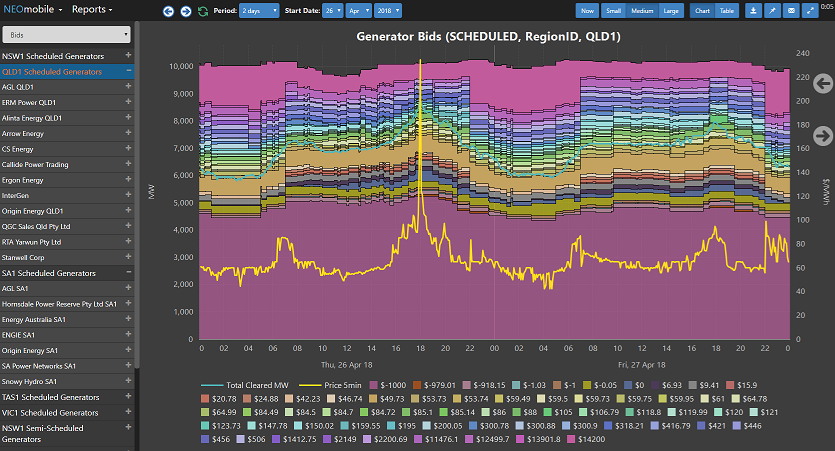
Overview3 with Live Generation
Overview3 is a new overview page which has same LHS as Overview2 but on the RHS it has Live generation.
This is a single view of the market with station generation grouped in to columns by region then grouped into fuel type.
The generation is shown as a bar chart of capacity factor with actual generation in MW as text. The bar colour is normally blue but if there is more than a 10% change in generation since the last DI it is coloured red if it has decreased and green if it has increased.
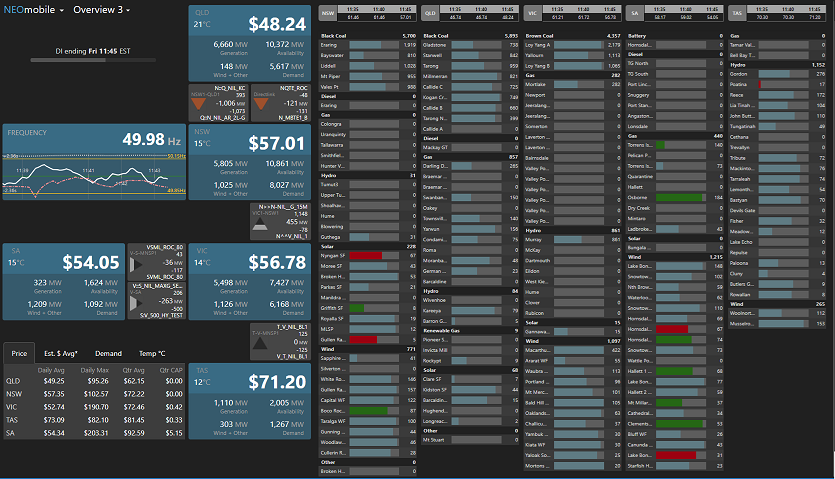
Filtered Market Events
If there are any event types you are not interested in then you can now filter them out of all Market Event pages. Clicking the Filter drop down shows a list of event types. Clicking on a type will toggle it on or off and as this is done the displayed list of events changes. The filter list is persisted between sessions.

